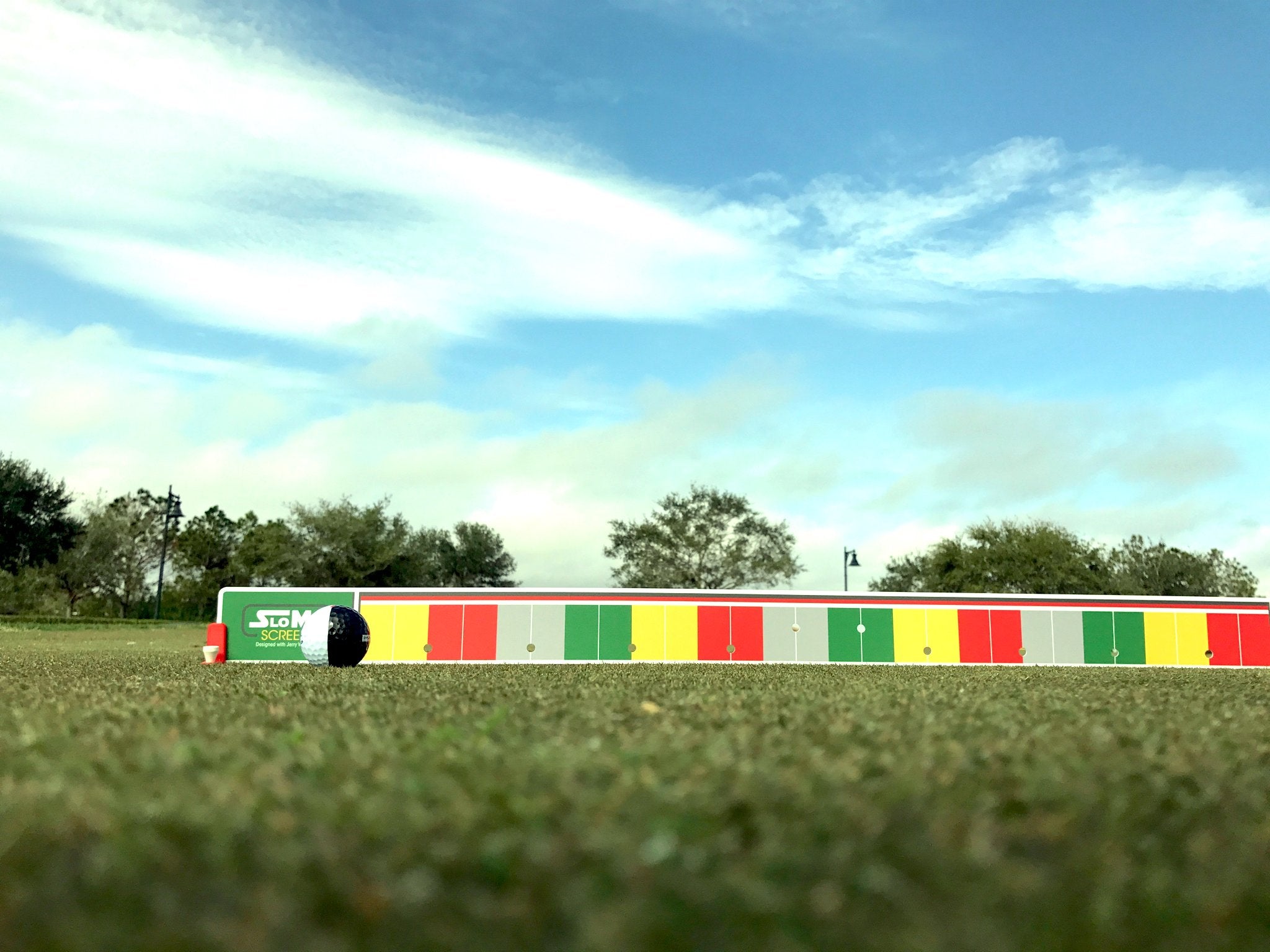



SloMo Screen
SloMo Screen System Includes:
1 SloMo Screen
2 SloMo Screen stand clips
MyRoll Ball 3-Pack
Thumbs-Up Smartphone holder (for ground level view)
Green drawstring carry bag with pocket
Quick Start Guide
- Attach the red clips to the ends of the SloMo Screen so that the bottom of the clip is flush with the bottom of the board
- Place the SloMo Screen on a level location
- Position the MyRoll ball near the start line; white side is being struck by the putter
- Place your smart phone in video, slow motion setting
- Put your phone in the Thumbs Up holder so that the bottom of your phone is flush with the bottom of the holder and the lens is near the ground rather than the up position
- Hint: we purchased a bluetooth remote switch for the camera so when ready, simply activate the switch off and on.
- Start the camera. Have your student strike a 15 - 20 foot putt
• Run the video forward and backward to review the action of the ball