Zach Johnson uses the Gate Trainer to help him set up 2 gates for his putter to travel through - one for the backswing, and one for the follow through.
Step #1 - Hit a few putts from the Gate Trainer to find the exact line of the putt.
Step #2 - Insert the tees as guides for your stroke - straight, arc, your choice.
Step #3 - Put the ball in the center of the gates (there is a hole in the Gate Trainer for this purpose)
Step #4 - Make a bunch of putts with a stroke you can rely on !
Simple? Yep!